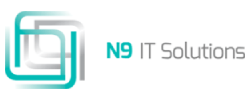UI UX working Terminology that every designer should must know
Introduction:
At the present scenario for Stepping into the field of UI/UX designing can be daunting when there is a great cluelessness with its terminologies and jargon. Here are 20 UI/UX terminologies every designer should be acquainted with. Here in this blog, I would like to discuss those aspects in more details.
A/B Testing
A/B Testing is also known as bucket testing or split testing. It is a random experiment that compares two versions of a webpage or an application (A and B) and checks which version performs better.
Accessibility
Accessibility is the convention of making the web page usable to as many as possible. Websites should be designed such that it is easily accessible to those using mobile devices or those with slow internet connections. Accessibility can improve the brand value, innovation drive, and extend the market reach.
Agile
It is a software development methodology that is practiced by self-organized, cross-functional teams to frequently analyse impediments in the projects. This approach helps scrum teams to deliver quality short-term deliverables faster.
API
API stands for Application Programming Interfaces. It is defined as a set of protocols on how computers or applications interact with one other.
The types of APIs are:
- Private APIs: These APIs are designed for improving solutions and services within an organization.
- Partner APIs: Partner APIs are built using REST principles. They are exposed by and to strategic business partners. They are only shared with business partners who have signed an agreement with the issuer.
- Public APIs: These APIs are available for any third-party developers to adopt into their applications. A public API increases brand awareness and receives an additional source of income when properly executed.
Backlog
A product backlog is that which is created by product owners and consists of a prioritized list of work for the development team. The product backlog should be regularly maintained to keep pace with the program. Product owners should review the backlog before each iteration planning meeting to ensure prioritization is correct and retrospection from the last iteration has been incorporated.
UX based work techniques for projects and its routine operations
Breadcrumb
It is a type of navigation that is used in web applications wherein they are horizontally arranged text links that have similar applications to progress bars. Breadcrumbs are generally used in large applications that have a logical grouping of content in a hierarchy form. They are mostly used in e-commerce websites.
Bug
Bugs are flaws in an application that causes a product glitch, unintended behaviors, or even a software crash. A bug is a deviation from expected results. Bugs generally include - Typographical errors, development flaws, faulty design logic, and so on. The bugs should ideally be detected as early as possible before the product is delivered to the customer.
CSS
CSS stands for Cascading Style Sheets. It is a style sheet programming language that is written in HTML or other markup languages and is used to define how a website should be styled. It is used to make the web pages presentable and improve content accessibility. The style sheet consists of a set of rules and each ruleset comprises one or more selectors.
End-User
An end-user is a person or the client for whom the product was intended and developed and the one who will ultimately use it. Usually, end-users are not technically sound; this is often overlooked by the designers which leads to low customer satisfaction.
Git Hub
Git is a repository that stores the source code and has the provision to track all changes that have been done to that code. It provides tools for managing all possible conflicting changes done by multiple developers. Git hub is commonly used to hold open-source projects. Several collaboration features such as bug tracking, task management, CI (Continuous Integration) are provided.
HTML
HTML stands for Hypertext Markup Language. It is used to create web pages. Hypertext is the hyperlinks that the HTML page may contain and mark-up language is the way tags are used to design page elements. It is often used with Cascading Style Sheets (CSS) and JavaScript to create a fully accessible web page that displays perfectly on all device screens.
IP Address
IP stands for Internet Protocol. It is a set of standards and requirements for creating and transmitting data packets across networks. There are two versions of IP that are in use today, IPv4 and IPv6.
Landing Page
Landing Page is a webpage where the user is taken to upon a “click” of the link. The sole purpose of a landing page is to provide CTA(Call To Action) to attract more users (traffic) which increases the conversion rates of digital marketing.
Lean UX
It is a design strategy to minimize the time and effort spent during the design process. It encourages an extensive view of a feature’s existence and as to why it will benefit the client. It involves cross-functional teams to maximize quality solutions. Lean UX follows a continuous delivery pipeline and is focused on team-level activities.
Persona
Personas are created to represent different types of users who might utilize the product. This fictional representation can include the goals, skills, background, and many more on which a user operates. The advantages of creating personas are:
- A deep understanding of who the customers are is gained,
- The product problems can be identified based on how each customer approaches the application and what impediments they might face
- The designers will have a clear idea of who their potential customers might be. This in turn will help in improving the marketing and advertising tactics.
Site Map
It is a schematic representation showing the structure of the website or an application. This helps to identify where the content will be placed and how each navigation can be performed. A sitemap is used to provide information about specific types of content on web pages. A sitemap is generally used when the website is huge or it is relatively new and has few external pages linked to it.
UI Element
It is the user interface element that constructs the application as a whole. It can be Input Controls, Navigation Components, Information Components, and Containers.
A few examples are Checkbox, Dropdown List, Buttons, List Boxes, Date Fields, etc.
Usability
Usability is the rate of evaluation of how easy a product can be used by the end-user. Usability is defined by five quality components:
- Learnability
- Efficiency
- Memorability
- Errors
- Satisfaction
White Space
White space also known as negative space is the blank space between design elements. It creates a breathing space for the user and increases the overall interaction rate and guides the user through the website by creating a logical sense of the information presented to them.
Wireframe
The wireframe is the prototype of how the website would look. This helps the designers understand the requirements of the client. It helps in understanding how a user interacts with the interface, through the positioning of buttons and menus on the diagrams.
- N9 IT Solutions is a leading IT development and consulting firm providing a broad array of customized solutions to clients throughout the United States.
- It got established primarily with an aim to provide consulting and IT services in today’s dynamic environment.
- N9 IT also offers consulting services in many emerging areas like Java/J2ee, Cloud Computing, Database Solutions, DevOps, ERP, Mobility, Big Data, Application Development, Infrastructure Managed Services, Quality Assurance and Testing.