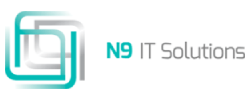How to deploy Java Microservices application in AWS
The Java is a most popular
programming language and is being widely used till date also in many areas of
application development. Java bases application development is a process where
a developer is allowed to deal with the both Front-end and Back-end development
of the application. Here the developer should be comfortable with the Core Java
component too as it is being considered as a foundation for developing the
application. One of such emerging area is Microservices and to simplify and
accelerate Java application development, many companies are moving from a
monolithic to microservices architecture. It has become a strategic
imperative. Containerization technology, such
as Docker, lets enterprises build
scalable, robust microservice architectures without major code rewrites.
In Java Development both the front-end and Back-end development are to be get done like server and client-side applications. The front-end and Back-end development in Java involves the logics such as JSP, Servlet, and JEE. Here I am going to discuss the few tips to deploy the Java Microservices application in AWS which are surely makes you to prepare yourself as Java Web developer whose primary job is to write web applications using Java technology.
Problems with Traditional Approach:
- In traditional approach, the main issue was handling the heterogeneity of data i.e., structured, semi-structured and unstructured.
- In this approach, the user interacts with the application, which in turn handles the part of data storage and analysis.
- It is mainly suffering with the problem for storing the colossal amount of data.
The implementation is very simple, and it is being used in the following manner, such as:
Client: You can be able to simulate this by using curl commands.
Web/app server: This is the layer which is being Java and Spring-based. Here the application that you run using the embedded Tomcat. If you need then you run this within Docker containers.
Database server: This is the layer where we are going to store the data. It is relational database for your application that stores all the information. The schematic diagram is as showed below.
Application Architecture:
When we are considering the traditional approach then it works fine with those applications that process less voluminous data that can be accommodated by standard database servers. But It is limited up to the limit of the processor that is processing the data. When it comes to dealing with huge amounts of scalable data, it is a hectic task to process such data through a single database bottleneck.
Now here I am going to discuss an example based on Spring environment which is a monolithic Java application for managing a application. It is a simple REST API, which allows the client to manage and view. Now if we are going to consider the scenario then it is being considered as a best solution over the approach.
Here I had decided to bring the scenario in a different manner. Here I am not going to put the database inside a container. As you know that if we do so then it might create the problems as because the containers were designed for applications and are transient in nature. So, we can have a fully managed database service available with Amazon RDS.
RDS manages the work involved in setting up a relational database, from provisioning the infrastructure capacity that you request to installing the database software.
Prerequisites:
If you need to design and develop the application in microservices then You need the following to walk through:
1. First you need an AWS account. It may be a free account also.
2. You also need an access key and secret key for a user in the account.
3. The AWS CLI must be get installed in your environment.
In addition, with this you also need to get install the latest versions of the following software as listed below:
4. Latest version of Java JDK
5. Maven
6. Python
7. Docker
Step 1: We first need to Move the existing Java Spring application.
Here to move our application which is being written in Java Spring to a container which is get deployed using Amazon ECS. As we know that the existing monolith application to a container and deploy it using Amazon ECS.
1. An improved pipeline: It is the container which is also used to allows an engineering organization to create a standard pipeline for the application lifecycle that every application shall go through in details.
2. No mutations to machines.
Container deployment overview:
When we are going to deploy the container then we need to set the environment. The schematic diagram is as showed below. Here it should be get noted that when we need the setup then it should be looks like for Amazon ECS and related services:
During the setup process
it usually consists of the following resources:
- Load balancer:
The client application that makes a request to the load balancer. It is
also used to distributes requests
across all available ports and instances registered in the application’s
target group using round-robin.
- Target group: It
is the layer which is get updated by Amazon ECS. It is also always have an
up-to-date list of all the service containers in the cluster.
- Amazon ECS cluster:
We need an Amazon ECS cluster which is being used as hosts to the container
for the application.
- VPC network: It
is mainly get used to host the Amazon ECS cluster and associated security
groups.
Setting up the Environment variables:
As you know that when we are going to
use the java application then environment setting is necessary. So, the setting
up the Environment variables also used to help us for binding the Spring
properties that we are going to use in our application.
If you are going to
use the Python as a part of the program, then here the Python script will help you
to pass in a number of environment variables to the container as part of the
task/container definition:
The code snippet is
as discussed below.
'environment':
[
{'name': 'SPRING_PROFILES_ACTIVE', 'value': 'mysql'},
{'name': 'SPRING_DATASOURCE_URL','value': my_sql_options['dns_name']},
{'name': 'SPRING_DATASOURCE_USERNAME','value':
my_sql_options['username']},
{'name': 'SPRING_DATASOURCE_PASSWORD','value': my_sql_options['password']}
]
JSON:
It is another fact which we may used to setting the
environment variables that work in concert with the Spring property system. But
it should be get noted that if we are going to use this then the value in the
variable SPRING_PROFILES_ACTIVE, should be enable. For example the listed below
should be get activated.
- spring.datasource.url
- spring.datasource.username
- spring.datasource.password
Spotify Docker Maven plugin:
It is another important step that we need to
understand. Here the Spotify Docker Maven plugin to create the image and push it directly to Amazon ECR.
By doing this it will let us allows us to do this
as part of the regular Maven build. The code snippet is as discussed below.
FROM frolvlad/alpine-oraclejdk8:slimVOLUME /tmpADD spring-petclinic-rest-1.7.jar app.jarRUN sh -c 'touch /app.jar'ENV JAVA_OPTS=""ENTRYPOINT [ "sh", "-c", "java $JAVA_OPTS -Djava.security.egd=file:/dev/./urandom -jar /app.jar" ]SQL:
As we know the SQL is the database where we are
going to create our database and store our data. Here we need the AWS CLI to authenticate you with AWS.
Step 2: Converting the monolith into microservices
running on Amazon ECS.
Once we complete
the step-1 then in the next step we are going to convert the monolith into
microservices. The microservices environment is used to provide us many
services and utilities such as,
- Isolation of crashes:
During the operation If one microservice in your application is get crashed,
then only the specific part of the application goes down which is
defected, but the rest of your application continues to work properly.
- Isolation of security:
It add a great feature for security where the microservice best practices
are followed, the result is that if an attacker compromises one service,
they only gain access to the resources of that service.
- Independent scaling:
It is the feature where if we need then we can expand our application and
if we need then we can limit our application too. These features are used
to broken out into microservices, then the amount of infrastructure and
number of instances of each microservice class can be scaled up and down
independently.
- Development velocity:
In a monolith, adding a new feature can potentially impact every other
feature that the monolith contains.
- Similarly, the microservice architecture
has new code for a new feature going into a new service.
Conclusion
Form the above study we can conclude that the process of migrating a monolithic application to a containerized set of microservices can seem like a daunting task. Here I have discussed the detailed process inn a specific way so that you can easily follow the steps outlined. If you need to begin to containerize monolithic Java apps, taking advantage of the container runtime environment, and beginning the process of re-architecting into microservices.
Scope @ N9 IT Solutions:
- N9 IT Solutions is a leading IT development and consulting firm providing a broad array of customized solutions to clients throughout the United States.
- It got established primarily with an aim to provide consulting and IT services in today’s dynamic environment.
- N9 IT also offers consulting services in many emerging areas like Java/J2ee, Cloud Computing, Database Solutions, DevOps, ERP, Mobility, Big Data, Application Development, Infrastructure Managed Services, Quality Assurance and Testing.