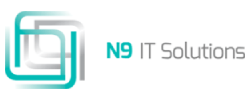Design and Development Strategies to Provide Better Accessibility and Animation Using UX / UI
Introduction
Human centric product design is the key factor behind User Interface (UI) and User Experience (UX) design. In the context of digital products, user interaction plays an essential role in reaching desired outcomes. It is not just about how the look and feel of the interface, user interaction has to be easy, efficient as well as relevant. Websites, portals and digital platforms which are the avatars of user interface has to not just look good, but also should perform good. It is the function of the UX/UI design to ensure that this happens. The basic features and principles of UX/UI design are:
- Developing a business strategy
- Focus on all aspects of user experience
- Strive for best combination of structure, content and user experience
- Understanding user needs as well as limits
- Focus on typography, spacing, colour palette, imagery
- Developing responsive and flexible design
- Adaptability to various screen types as well as platforms
- Meaningful animation and improved accessibility
- Relevant content hierarchy
- Interactive and visually appealing design
- Clear and effective presentation of information
- Supports software developers and productivity
The figure below better explains the role of the user interface in connecting the user to the service or product. Only through the user interface, the user is able to access and make use of the service. Hence, the interface has to be simple, easy to use and at the same time highly efficient.
Thus, a well-designed UX/UI will ensure usability, functionality and provide the right solution. A good UX/UI design will enable the user to navigation and search as well as completing their tasks faster. This, in turn, leads to following benefits:
- Increases brand value and popularity
- Increased footfall and spent time
- Improves customer retention and loyalty
- Improves customer satisfaction
- Provides return on investment and higher revenues
There are various formats of user interface such as Voice-controlled interfaces, Graphical user interfaces and Gesture-based interfaces. UI design for these will vary according to the specific requirements. While providing intuitive functionality is the main aim of UX design, it is important to set measurable outcomes for your UX/UI design by which one can evaluate the process such as reducing development costs and usability metrics.
Fostering UX / UI on a DevOps Environment Based Culture
The UX/UI design process consists of several stages that follows an iterative process. it begins with comprehensive research and analysis of competitors, customer needs and industrial trends. This can be done using surveys, interviews and content research. The next stage involves creativity. Wireframes and prototypes are developed that provide visual representation of the user interface and its various components and some functionalities as well. It demonstrates to other teams and the management what the outline of the design will be. Once, the prototype is approved, actual interface design happens where all the functionalities are added and its usability is tested at the next phase. Using standardised outcome-oriented metrics are necessary and this also provides the necessary feedback to improve the design. Iterative development leads to continuous upgrade of the interface’s efficiency.
UX/UI Tools
For each stage of the UX/UI design process, several tools, techniques and languages are utilized both for free and on subscription to achieve our design goals. UI developers use frontend languages such as CSS, HTML, JS, AJAX, etc…, while UX developers mostly use HTML and positive UX.
UX/UI tools can be categorised as visualization tools, wireframing and prototyping tools. Adobe provides a group of design tools that are flexible, easy to use and covers a wide range of functionalities. The primary Adobe design tools are Illustrator, Photoshop, InDesign, Adobe
XD. There are also many AI aided tools to design apps, websites and prototypes.
Some of the essential tools are briefly explored here.
Adobe photoshop is the popular image editing tool with multiple features for designing visual aspects of the interface. It is easy, versatile and compatible with different operating systems and devices. It can provide high-quality UI designs for mobile applications.
Wondershare Mockitt is a design tool used to develop prototypes to understand requirements better. It requires less coding skills and hence a small learning curve.
Sketch is a vector-based drawing tool that can be used for editing photos, creating style, size, layout and reusable elements. It is compatible with MacOS and Macbook. It provides easy organization and modification and is adaptable across multiple platforms. There are also
several plugins and integrations available to enhance its capabilities.
Figma is a browser-based tool, majorly used for developing mobile applications. It is compatible with Linux, Windows, MacOS and web browsers. Figma also have several add-ons for additional functionalities. It provides real time collaboration among the design team for
better communication. Other features include screen designing, advanced animation, art boards, symbols and mirroring effects.
Draftbit is another browser-based tool for designing visual elements. One can easily create UI components and reusable elements. It is well suitable for creating mobile application interfaces for android and iOS devices.
InVision Studio is a web-based prototyping tool with several features such as creating advanced prototypes, workflow status, file uploads, adding animation pictures and many more.
Adobe XD is a vector-based designing tool that used for developing prototypes and wireframes to envision UI elements and their functionalities. It is compatible with windows and MacOS.
Balsamiq is a wireframing tool that are popular among UX/UI designers. It enables developer teams to work together and provides capabilities for testing functionalities as well.
Providing Accessibility
Accessibility refers to how easy it is for everyone to use the UI. It should be the goal of the design team to test for accessibility with standard metrics. Some of the general factors of accessibility are
- Page speed
- Consistency
- Hierarchy
Another specific aspect accessibility is making the interface accessible to people with impairments as well. The types of impairment can be visual, auditory, mobility and cognitive problems. A good UX/UI design should be built with empathy and understanding, and enable
usability for all people. In this context, Web Content Accessibility Guidelines (WCAG) are a comprehensive set of guidelines to ensure that various types of web contents meet the requirements of usability by all.
To ensure accessibility, it is imperative to follow the iterative design process which measures usability, incorporate use feedback and evaluate various metrics such as learnability, efficiency, memorability, errors and user satisfaction. One can also use new technologies such as voice user interfaces.
Here are the basic design principles for improving UX/UI accessibilities:
- Keep focus on font size, colour contrast, discoverability and hierarchy
- Emphasis on navigation, content and structure
- Use consistent UI components and create a library
- Use headings wherever necessary
- Make touch targets scalable
- Provide alt text for images
- Use interactive and responsive design adaptable for different screen types
Animation in UX/UI
Animation in the context of UX/UI mainly mean adding motion to improve interaction. The essential motions utilized are zooming animation, slide-over animation, while adding animation, the developer has to keep in mind that any new animation features should add value to the user experience. State changes and transitioning has to be subtle. This is also applicable to introducing new elements. It is also important to remember that user has to feel in control of the interface. Thus, it is better to use animation sparingly and to provide purposeful distraction. Another important aspect of animation in user interfaces are the speed and duration of the animation components. The standard averages are 400-450ms for tablets, 200-300ms for mobile devices and applications and 150-200ms for web pages.
Animation in UX/UI are categorised into four major groups:
- Micro-interactions
- Loading and progress
- Navigation
- Storytelling and branding
While including animation, motion blurs and unnecessary bouncing effects have to be avoided and easing and curing motions have to be enabled. UX/UI developers use adobe after effects, motion UI, Flinto for creating and deploying animation features.
Scope and Career
It is estimatesthat more than 4 billion people access the web and it is going to increase further in the future. Also, more people spend large amounts of time in their mobile devices and there is going to be increased web literacy in coming years. All corporations, big and small, are giving enlarged focus on cust0mer satisfaction, branding and loyalty as well as customer impression and retention. It just means that there is going to be tremendous demand for better, simpler and highly efficient user interfaces. Good UX/UI designers are always in demand and one can learn the essential technologies to equip themselves for a career in this domain.
People looking for career opportunities should learn basic soft and hard skills that are quintessential to work in this domain. The soft skills needed are communication, creative thinking, innovation and problem-solving skills. Hard skills that one has to learn include research and analysis, wireframing and prototyping, responsive design methods, animation, user and usability testing, visual branding skills. It will also help to know graphic design and front-end programming such as HTML5, CSS3 and JS. Nowadays, developers with enterpreunuring spirit are also making it out as freelance UX/UI designers.
If you are beginner, you can start with getting on to a training course that provide the basics of technical, designer and analytical skills. One can also learn the introductory courses through Udemy and Udacity platforms. It is also essential that one observes other designers,
work closely with developers and build up your portfolio. Thus, basic aspects of UX/UI designing someone looking for a career in it have to know can be summarised as:
- Learn the domain (courses, blogs, forums, updates)
- Understand the principles and process
- Know the tools and techniques
- Build your portfolio (get certifications, design projects)
Scope @ N9 IT Solutions:
- N9 IT Solutions is a leading IT development and consulting firm providing a broad array of customized solutions to clients throughout the United States.
- It got established primarily with an aim to provide consulting and IT services in today’s dynamic environment.
- N9 IT also offers consulting services in many emerging areas like Java/J2ee, Cloud Computing, Database Solutions, DevOps, ERP, Mobility, Big Data, Application Development, Infrastructure Managed Services, Quality Assurance and Testing.
WE ARE HIRING ALL RECENT GRADUATES
Share your profile to resumes@n9-it.com