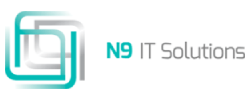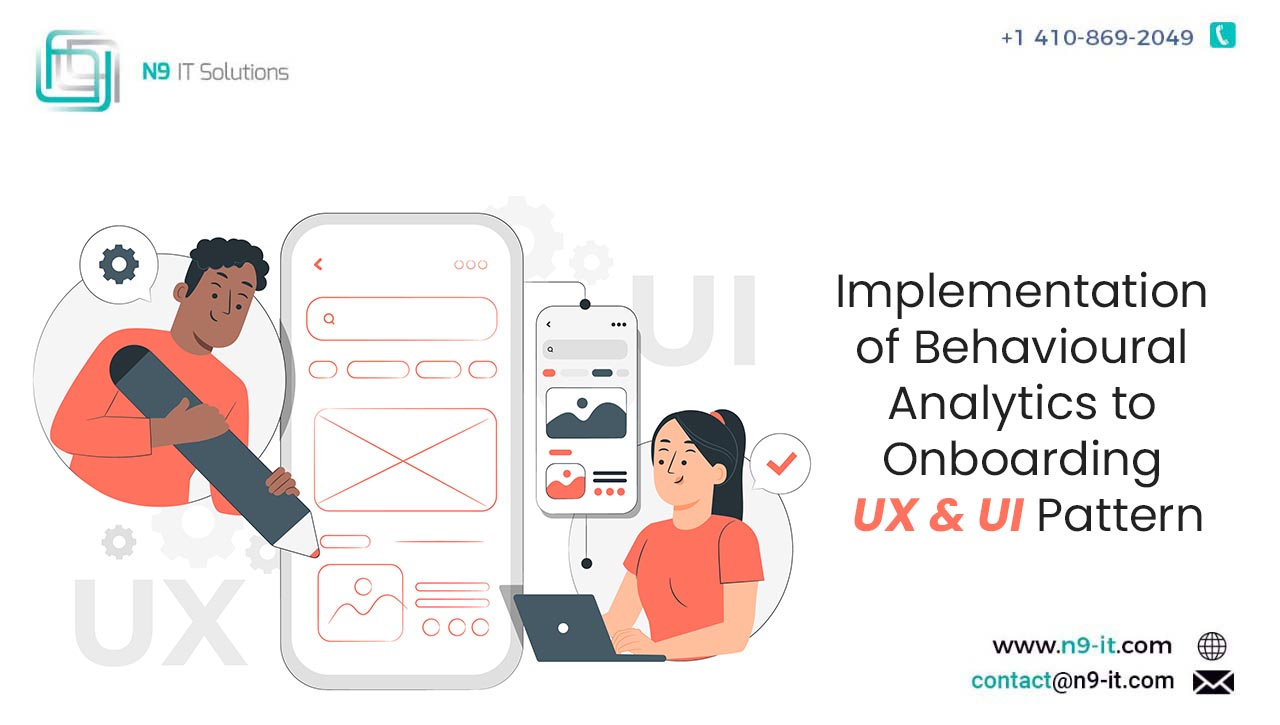Implementation of Behavioral Analytics to Onboarding UX & UI Pattern
Customer satisfaction is one of the most critical business success metrics. Many companies rely on massive marketing budgets to raise brand awareness and get media attention, but advertising campaigns cannot make up for the lack of a great user experience in your product.
Therefore, it’s in your best interest to create an incredible experience for your customers. That’s where behavioral analytics can help you achieve the best results. Let us see, how to use behavioral insights to improve the UX.
For example, there are tools which help in website behavior monitoring. By creating heatmaps and recording user sessions, these tools help you understand how a visitor is behaving on your website.
Why is behavioral analytics so important for UX?
Monitoring user behavior helps you identify potential challenges users might be experiencing when using your product. Ensuring impeccable user experience is the foundation of creating a strong base of happy customers.
Exploration of Emerging technology to build the smart UI
Behavioral analytics serves to capture the sentiment of users and helps you find issues with the journey you’ve currently set in place.
Simply put, making your customers happy will help your business grow. Increasing conversion rates and driving more sales is an ongoing challenge for many SaaS businesses which can be resolved by carefully tweaking the customer journey.
Delighting your users every step of their journey – starting from the point of signing up on your website and onboarding flows throughout the streamlined upgrades – can take you a long way.
Types of Behavioral Analytics:
As is to be expected, behavioral analytics is usually employed for the purpose of driving sales, either via ad placement or suggested products.
- E-commerce and retail: This type helps make product recommendations and future sales trends based on consumers current tastes.
- Online gaming: This helps predict trends in usage and preferences for future offerings. As gaming companies move away from a packaged product, they use behavioral analytics to target their gamers on specific, in-game upsells.
- Application development: Businesses can figure out how people use an app to forecast future trends. As with online gaming analytics, companies will offer upgrades within the app based on behavioral patterns.
- Security: This type of analytics helps detect compromised information by finding unusual activity and is employed by both government agencies and private companies throughout the world.
Let us look at onboarding UX :
An onboarding experience with a warm and friendly welcome, easy navigation, and a good explanation of the aim of the product with just enough details is ideal for any SaaS company.
Why is onboarding important for UX?
The answer is simple. First impression.
I am not saying judging a book by its cover is okay. But sometimes we just end up doing it, and you should be prepared for that.
There is solid evidence that onboarding UX highly affects the rest of the customer journey. Here are some stats:
- 63% of customers report that the onboarding experience affects their decisions on making a purchase.
- 80% of users say they deleted an app because they didn’t know how to use it.
- 86% of users say that they would keep buying from companies that employ welcoming and educational onboarding after purchasing.
So, now you know that you need that flawless onboarding UX that matches your brand perfectly, let’s talk a little bit about how to choose the right one for your use case.
Types of onboarding UX patterns:
According to our product team, there are two main categories of onboarding UX patterns:
- Tour onboarding:
From product tours and walkthroughs to guides for updates, tour onboarding is one of the main types of onboarding UX patterns that usually takes place in the initial onboarding.
Why use tour onboarding UX patterns?
Tour onboarding is possibly the best way of onboarding new users who are clueless about using your product. This type of onboarding often utilizes checklists and progress bars to eliminate the bias toward the lengthy nature of the pattern.
Pros
- The ability to fully onboard users
- The ability to introduce and promote less-used features
- The ability to leave a good impression quickly
Cons
- Stigmatized for its length
- Possibility of getting skipped higher
- Annoying for existing users restarting
Contextual Onboarding
Contextual onboarding is all about segmentation, place, and time – basically context. While tour onboarding has a broader scope over the product, contextual onboarding focuses on specific areas.
You might need a contextual onboarding pattern when onboarding users to a new feature, reminding them of a shortcut, or just announcing an update or campaign. Tooltips, hotspots, and pop-ups are all contextual onboarding patterns.
Why use contextual onboarding UX patterns?
A tour onboarding UX has the potential to offer a fully hand-held walkthrough, but it may be too excessive sometimes.
That’s when you know you need contextual onboarding. Hotspots and tooltips are perfect for small details you couldn’t fit in your initial product tour, while pop-ups are the way to go for an announcement.
Pros
- Helpful and usually fun for users in their beginner to intermediate stage of their journey
- Good for getting users to use more features
- Can be used as initial onboarding for users who skipped the tour
Cons
- Might be annoying (especially pop-ups)
- Limited space for extended content
When to use which type?
It is clear when to use a tour onboarding pattern or a contextual one by their definitions. However, choosing between sub-categories like guides and tours or hotspots and pop-ups might be challenging. In such a situation, consider these three questions:
What is the content?
While choosing an onboarding UX pattern, the content you will offer through the pattern is of top priority.
It is important that you consider your goal in creating a pattern in the first place. Don’t overdo it, or worse, underdo it.
Who will see this pattern?
The audience or the segment of users who will experience the pattern is also an important criterion.
For example, in a scenario where you must choose between a hotspot and a tooltip, the best thing you can do is to see which segment the pattern is for. While a beginner might need a hotspot, it can be too annoying for an older customer.
When in doubt, go with the most user-friendly option. If the UX pattern isn’t for individual segments but for all users, the least you can do is use understandable language and a clear call to action.
When does it show up?
An onboarding UX pattern showing up at the wrong time is a recipe for disaster.
For example, the initial onboarding tool can never start too late, and it is just too annoying when a pop-up pops up when you have urgent business.
Never underestimate the psychology of timing. One timing mistake is enough to put off even the most loyal customers.
Designing an effective onboarding UX:
Of course, steps to a good UX design differ drastically from sector to sector, company to company, and even goal to goal. Still, it’s possible to come up with a general guideline.
- Determine user needs and expectations:
It is no mystery that you should be looking into user needs and expectations. Although they are not aware of them, users have many needs when they first step into your website/app/product.
One of the major problems when determining user needs is that sometimes these needs and expectations can only be identified in the absence of a good onboarding UX design that answers these needs and expectations. That’s why onboarding UX patterns are constantly redesigned and improved.
If you are redesigning an existing onboarding UX, determining user needs and expectations isn’t hard. You can conduct data analysis, have interviews with users, or simply use a customer satisfaction or NPS survey.
But if you are starting from scratch with your onboarding UX design, chances are you have no actual data. At times like this, you can:
- Conduct market research
- Look into case studies from similar products
- Get in touch with existing customers through interviews or potential customers on user forums
Look for solutions in either one of these options, or just take a lucky guess; make sure to determine customer needs before you start your onboarding UX design.
Draw out a user journey:
Just as an artist draws an outline, UX designers must draw a journey map to make sure every onboarding goal is achieved, and there is no setback in the plan.
This journey map may include different goals and user personas for different onboarding processes, but it is still possible to draw a rough picture of how journey map creation works.
Deciding the range and persona
To create a proper user journey map, you should know where exactly the journey takes place. After all, it is a map.
Then it is time to decide on a user persona, which is a crucial part of any user journey map.
It is typical for a user journey to revolve around a user persona, and that is exactly why you need to start onboarding UX design with user research. Using the data from the initial research, designers can create a user persona that represents the audience.
Counting in the user needs, expectations, and intentions
You have a map range and a persona, but that is not the only use case of your initial user research.
Ideal user research delves deep into user needs, expectations, and intentions, and these are all factors that need to be factored into the journey map.
Listing touchpoints
Once you know where the onboarding takes place and everything you need to know about your users, it is time to start creating the onboarding process with its main touchpoints.
These touchpoints are ideally aligned in a manner that also shows the emotions of the user. For example, look at this user journey map template.
Consider mobile and web-based options
Any UX designer with experience would know that onboarding UX works quite differently on mobile and web.
Of course, principally, they both serve the same purpose. However, technically there are differences, and you might want to consider building UX for either one of them or both if you have the resources.
Look at Duolingo’s web and mobile app onboarding UX, for example.
- Perfect the final design
After choosing the medium for your onboarding UX and unseeing a few steps that might differ from project to project, you pretty much have a finished design.
Before going live with the onboarding UX, it is recommended to go over the customer journey map one last time to make sure there is no unsolved issue.
- Conduct user testing
User testing is a step that can be placed at any other position on the list, thanks to all the different types of user testing methods. This step is for detecting problems on the onboarding UX and improving them.
When testing users with your product prototype or final design, the first thing you want to do is determine objectives. For example, you might want to see:
- How long it takes to finish the onboarding
- What is the mental and emotional state of the user?
- If the user reaches the end goals easily
- If there are any suggestions for improving the onboarding UX
Then, depending on the size of the project and your budget for it, it is time to choose a testing method.
Essential types of user testing:
User interviews – with this type of user testing, designers can get anyone to use the product and get onboarded. The interviews are individual, and therefore there is an error margin for the lack of a lab environment.
A/B testing – in A/B testing, users are shown two different versions of an onboarding UX, and the better one is used while liked parts of the other version can be added to the better version.
Remote usability testing – just like in user interviews, remote usability testing takes place out of a lab environment and can be moderated or unmoderated. It can be used for cost-efficiency reasons.
Guerilla testing – Also a good method for user testing on a budget, guerilla testing is picking random people to try out the product in any location. The users might receive a small prize for their contribution; thus, it is a popular method for startups.
Eye movement tracking – a more specific and detail-oriented method, eye movement tracking uses tools to track where the users mostly look at during the onboarding process.
After conducting the user testing, all that’s left is analyzing the data. Since the user is the most important variant of the onboarding process, this step might play an important role in the whole onboarding UX design, so it is advised that user tests are conducted as bigger groups as possible, and ideally more than once during the design phase.
Best Practices:
- Depending on your product, you can opt for a video tutorial and still present it in a checklist pattern
- Progress and time indicators, even in the simplest form, are crucial to keeping your users engaged
- You don’t have to show all the features at one go, you can use tooltips to educate users as they use more parts of the product
- If you cannot offer full interactivity, gifs work just as well
Conclusion:
Onboarding UX requires endless research efforts, analyses, and design updates regularly. Still, if you manage to come up with a working design, the rest is improvements and additions.
Actively working on improving your product and user experience will have a strong impact on building and nurturing a community of loyal customers because your users will know they can rely on your product and support.
Keep that in mind when you’re deploying your product or launching new features. Use all the available analytics to perfect the experience.
Scope @ N9 IT Solutions:
- N9 IT Solutions is a leading IT development and consulting firm providing a broad array of customized solutions to clients throughout the United States.
- It got established primarily with an aim to provide consulting and IT services in today’s dynamic environment.
- N9 IT also offers consulting services in many emerging areas like Java/J2ee, Cloud Computing, Database Solutions, DevOps, ERP, Mobility, Big Data, Application Development, Infrastructure Managed Services, Quality Assurance and Testing.