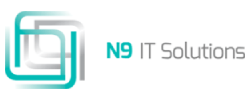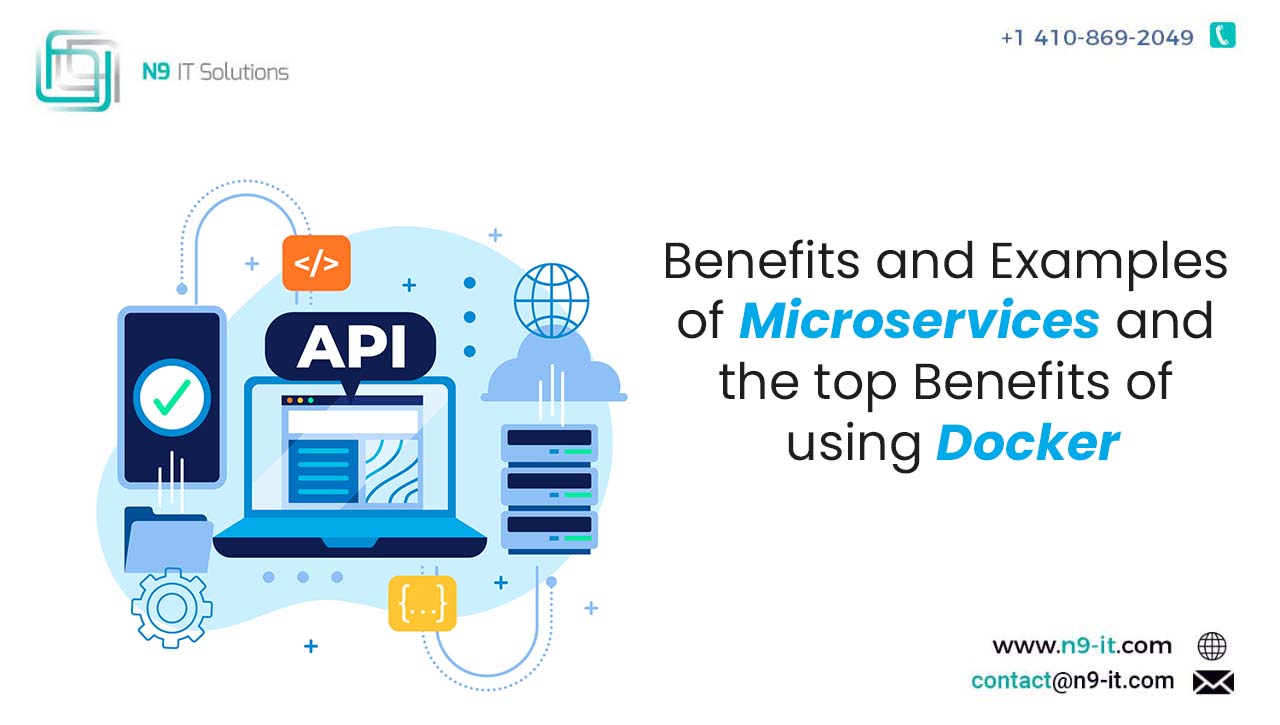Benefits and Examples of Microservices and the top Benefits of using Docker
Microservices
Earlier developers used to build applications in a way known as monolithic architecture. When the project gets big a small change in the project is used to break the whole system as all services were interconnected. It used to be much harder to scale this type of system. As the complexity of the project grows, organizations have to deploy more and more servers in order to scale up the project, which tends to be very expensive. As the complexity of applications increased and handling of monolithic architecture became problematic hence the need for Microservices emerged.
The idea of microservices is to focus on building individual services that do one thing well.
Microservices are a method of developing large applications built from modular components or services. These are made up of independently deployable, modular services. Each microservice runs a unique process and communicates through a well-defined mechanism, such as an application programming interface (API), to communicate with other sets of services, to serve a business goal. Microservices architecture splits large applications into (much) smaller pieces that exist independently of each other. Each microservice, or piece of an application, does one thing and does it well.
How to become a successful programmer in DevOps based environment
Characteristics of Microservices
The following are the key characteristics of Microservices.
- Componentization: Microservices are a set of small applications or a service that run independently. It can be replaced or upgraded without affecting any of the other services.
- Independent usage: Each module acts as an independent module. Each service will have its codebase. You can also separate the database layer. The testing of one service can be done independently without having to worry about the entire product. One can also choose different techniques to use in each service. Security can be different for each one.
- Lifetime Ownership: In microservice architecture, the development team takes the entire responsibility to run the product even in the production. This will give more capabilities and comfort to the people as they can use the app without worrying about anything.
- Scalability: the microservice architecture will work on the cloud service. it’s easier to scale up the cloud service. More resources can be added easily whenever needed.
- Failure Handling: System failure is very common when you are using any kind of technology. There are good chances that the system might fail, and the entire system will be down. In this case, each service is running independently. If there is a system failure, each of the services will retain its functionality. Each service will also have its troubleshooting individually. Therefore, it becomes easier to solve the bug.
- Easy Improvisation: Improving the service and giving the best services to the customer is the first aim of any business. In that case, one can always use the microservice architecture. Here, the improvisation is made easier. One can easily improve any service as they are working independently. It’s easier to improve an independent module rather than checking out the entire website.
- Technical Capabilities: The first thing that you need to know is each of the services can use its framework, technology and can also use a different model. There are no shared SDKs and neither the libraries are shared. this makes them independent from one another. The separation and the independent services make it easier to check and modify. The revisions are easy to implement here. This makes the development part easier and faster.
Benefits of Microservices
Following are the benefits offered by Microservice architecture
- Improved Scalability: As each of the microservice can run independently it is relatively easy to add, remove, update, and scale individual microservices. This can be done without disrupting the other microservices or the application. When scale up demand arises the microservice affected by the increasing demands can only be upgraded or diverted with more resources. By only scaling the services that need it, organizations can save a lot of money on the cost of cloud server resources.
- Better Fault Isolation for More flexible Applications: With a microservices architecture, the negative impact other parts of the application due to the failure of one service will lessen as each microservice runs independently of each other. Nevertheless, large distributed microservices architectures tend to have many dependencies, so developers need to protect the application from a dependency failure related shut down.
- Programming Language and Technology Agnostic: When creating a microservices-based application, developers can program microservices in any language. They can also connect microservices running on any platform. This offers more flexibility to use the programming languages and technologies that best fit the needs of the project and the skillsets of team working on it.
- Better Data Security and Compliance: Each of the microservices protects the sensitive data inside it. Nevertheless, when developers establish data connections between the microservices, information security becomes a concern. Fortunately, most developers use secure APIs to connect microservices. A secure API safeguards the data it processes by making sure it’s only accessible to specifically authorized applications, users, and servers. This makes it easier to achieve compliance under HIPAA, GDPR, and other data security standards.
- Greater Business Agility and Support for DevOps: Experimenting with new features – that may or may not be successful – does not pose as much of a business risk with a microservices-based architecture. Also, because you easily try out new features and roll back the changes if it doesn’t work out, enterprises have greater agility to respond to new business demands and user feedback without the threat of technology or vendor lock-in.
- Developer independence: Each microservice will often be assigned a ⦁ single team to maintain it. Thus, there is greater developer freedom and independence. Small teams that are working in parallel can work it faster compared larger teams. When a single service scales up, the smaller team can only scale the services on their own without having to wait for a larger and more complex team.
- Modular Structure: Microservices simplifies the application by breaking them into set of modules which are easier to manage and efficient.
Examples of Microservices
Following are some examples of microservices in action. The enterprises below used microservices to resolve key scaling and server processing challenges.
- Amazon: In the early 2000s, Amazon’s retail website behaved like a single monolithic application. The tight connections between services made developers to carefully untangle dependencies every time whenever they wanted to upgrade or scale Amazon’s systems. Development delays, coding challenges, and service interdependencies inhibited Amazon’s ability to meet the scaling requirements of its rapidly growing customer base. At this point developers analysed the source code and pulled out units of code that served a single, functional purpose. They wrapped these units in a web service interface. Amazon assigned ownership of each independent service to a team of developers. This allowed teams to view development more granularly and resolve challenges more efficiently since a small number of developers could direct all of their attention to a single service. As for connecting the microservices to form the larger application, the solution was only to communicate with the rest of the world through their own web service APIs. This led the Amazon developing a number of solutions to support microservices architectures – such as Amazon AWS (Amazon Web Services) throughout the world. Without its transition to microservices, Amazon could not have grown to become the most valuable company in the world.
- Netflix: Netflix started its movie-streaming service in ⦁ 2007, and by 2008 it was suffering from service outages and scaling challenges. Then Netflix chose AWS as cloud provider. In 2009 Netflix gradually moved into microservices. The first step was to migrate its non-customer-facing, movie-coding platform to run on Amazon AWS cloud servers as an independent microservice. Netflix spent the following two years converting its customer-facing systems to microservices, finalizing the process in 2012. Refactoring to microservices allowed Netflix to overcome its scaling challenges and service outages. By 2015, Netflix’s API gateway was handling two billion daily API edge requests, managed by over 500 cloud-hosted microservices. By 2017, its architecture consisted of over 700 loosely coupled microservices. Today, Netflix streams approximately 250 million hours of content daily to over 139 million subscribers in 190 countries, and it continues to grow. Netflix received another benefit from microservices: cost reduction. According to the enterprise, its “cloud costs per streaming start ended up being a fraction of those in the data centre, a welcome side benefit.”
- Uber: Uber encountered growth hurdles due to monolithic application structure. The platform struggled to efficiently develop and launch new features, fix bugs, and integrate their rapidly-growing, global operations. The complexity of Uber’s monolithic application architecture required developers to have extensive experience working with the existing system just to make minor updates and changes to the system. To overcome the challenges of its existing application structure, Uber decided to break the monolith into cloud-based microservices. Subsequently, developers built individual microservices for functions like passenger management, trip management, and more. Similarly, to the Netflix example above, Uber connected its microservices via an API Gateway.
Moving to this architectural style brought Uber the following benefits:
- Assigned clear ownership of specific services to individual development teams, which boosted the speed, quality, and manageability of new development.
- Facilitated fast scaling by allowing teams to focus only on the services that needed to scale.
- Gave Uber the ability to update individual services without disrupting other services.
- Achieved more reliable fault tolerance.
- Etsy: Etsy started implementing microservices after they faced major issues with server processing time. To solve these issues, Etsy decided to set up a two-layer API with meta-endpoints as a major component accessible for engineers. The overall performance depends on API’s capacity to communicate with endpoints. To make this transition easier, the company also came up with a wide range of internal tools for developers to help them adopt the two-layer API and improve performance. As a result, Etsy managed to boost its performance, deploy updates and new features faster, and make UX more intuitive for smartphone users.
- Walmart: Walmart switched to microservice architecture in 2012 after a facing system issue during seasonal peaks of customer activity. The system could not handle the workload. This issue resulted in a decrease in revenue. After this, Walmart made a complete revamped its system to microservices. This approach allowed to redistribute the workload, and at the same time, streamline the workflow of the system.
The results of the transition to microservices are:
- Hardware costs dropped by 20-50% because of the architecture switch.
- In addition to this, the system used 40% less computing power than previously.
- The system avoids downtime during seasonal peaks of customer
- PayPal: Microservices architecture is a perfect fit for payment processing. Workflow is structured, and you don’t need to bend over backward to connect the parts of the workflow. As a payment processor, PayPal’s scope of operation and customer demand is immense. The service needs to be scalable to handle the load properly. In addition to consistent service, the company needs to provide a decent customer experience. It is a challenge considering the scope of operation. PayPal is using the Node.js environment to run virtual machines that distribute the workload and deliver consistent service. As a result, the system can handle over a billion hits a day without breaking a sweat.
The top benefits of using Dockers
Dockers
As businesses are growing fast, they are moving workload to cloud environments. This leading the containerization to be necessary for the business. Containerization enables organizations to virtualize the operating system and deploy applications in isolated spaces called containers, which are packed with all libraries, dependencies, configuration files etc. Running applications in containers instead of virtual machines is gaining momentum in the current world.
Docker is a platform that allows users to easily pack, distribute, and manage applications within containers. In other words, it is an open-source project that automates the deployment of applications inside software containers.
Docker makes it easier to create, deploy, and run applications by using containers, and containers allow a developer to package up an application with all of the parts it needs, such as libraries and other dependencies, and ship it all out as one package. By doing so, the developer can be assured that the application will run on any other environment.
Benefits of using Dockers
The top advantages of docker are as follows
- Return on Investment and Cost Savings: The biggest driver of most management decisions when selecting a new product is the return on investment. Docker can help facilitate this type of savings by dramatically reducing infrastructure resources. Use of docker helps to reduce the resources that are necessary to run the applications. Because of the reduced infrastructure organizations are able to save on everything from server costs to the employees needed to maintain them. Docker allows engineering teams to be smaller and more effective.
- Standardization and Productivity: Docker provides repeatable development, build, test, and production environments. Standardizing service infrastructure across the entire pipeline allows every team member to work in a production parity environment. By doing this, engineers can efficiently analyse and fix bugs within the application. This reduces the amount of time wasted on defects and increases the amount of time available for feature development. Docker containers allow changes to Docker images and version control them. This whole process can be tested in a few minutes. Docker is fast, allowing you to quickly make replications and achieve redundancy. Also, launching Docker images is as fast as running a machine process.
- CI Efficiency: Docker enables to build a container image and use that same image across every step of the deployment process. A huge benefit of this is the ability to separate non-dependent steps and run them in parallel. The length of time it takes from build to production can be faster.
- Compatibility and Maintainability: One of the benefits of docker is parity. Parity, in terms of Docker, means that images can run the same in any environment no matter which server or laptop they are running on. This helps developers to save time setting up debugging environment and a more portable and easy-to-set-up codebase.
- Simplicity and Faster Configurations: One of the key benefits of Docker is simplicity. Users can take their own configuration, put it into code, and deploy it without any problems. As Docker can be used in a wide variety of environments, the requirements of the infrastructure are no longer linked with the environment of the application.
- Rapid Deployment: Docker manages to reduce deployment to seconds. This is due to the fact that it creates a container for every process and does not boot an OS. Data can be created and destroyed without worry that the cost to bring it up again would be higher than what is affordable.
- Continuous Deployment and Testing: Docker ensures consistent environments from development to production. Docker containers are configured to maintain all configurations and dependencies internally. The same container can be used from development to production making sure there are no discrepancies or manual intervention. If we need to perform an upgrade during a product’s release cycle, we can easily make the necessary changes to Docker containers, test them, and implement the same changes to existing containers. This sort of flexibility is another key advantage of using Docker. Docker really allows us to build, test, and release images that can be deployed across multiple servers. Even if a new security patch is available, the process remains the same. one can apply the patch, test it, and release it to production.
- Multi-Cloud Platforms: One of Docker’s greatest benefits is portability. Docker containers can be run inside any cloud computing providers, provided that the host OS supports Docker. If this is the case, a container running on one environment can easily be ported between environments, achieving similar consistency and functionality.
- Isolation: Docker ensures applications and resources are isolated and segregated. Docker makes sure each container has its own resources that are isolated from other containers. Docker ensure clean app removal since each application runs on its own container. If the application is longer needed, we can simply delete its container. It won’t leave any temporary or configuration files on your host OS. On top of these benefits, Docker also ensures that each application only uses resources that have been assigned to them. A particular application won’t use all of available resources, which would normally lead to performance degradation or complete downtime for other applications.
- Security: The last of these benefits of using docker is security. From a security point of view, Docker ensures that applications that are running on containers are completely segregated and isolated from each other, granting complete control over traffic flow and management. No other container can look into processes running inside another container.
Scope @ N9 IT Solutions:
- N9 IT Solutions is a leading IT development and consulting firm providing a broad array of customized solutions to clients throughout the United States.
- It got established primarily with an aim to provide consulting and IT services in today’s dynamic environment.
- N9 IT also offers consulting services in many emerging areas like Java/J2ee, Cloud Computing, Database Solutions, DevOps, ERP, Mobility, Big Data, Application Development, Infrastructure Managed Services, Quality Assurance and Testing.
WE ARE HIRING ALL GRADUATES