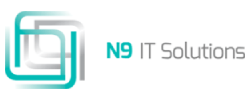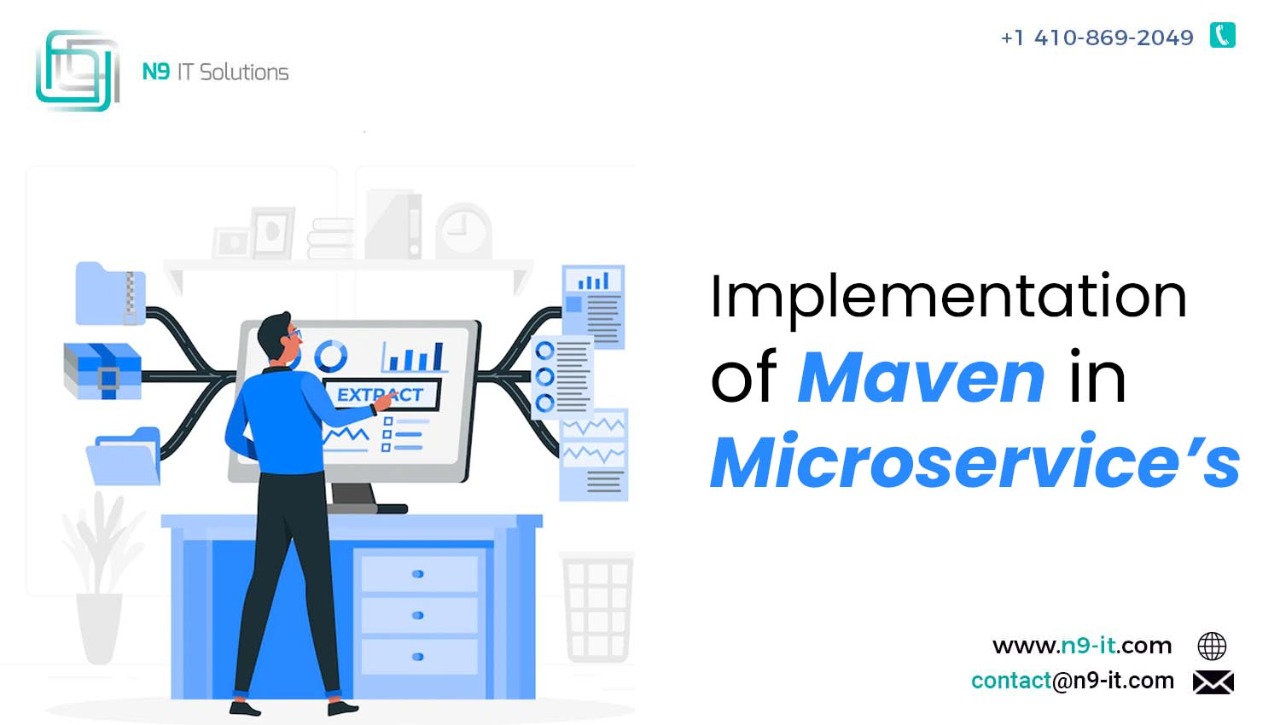Implementation of Maven in Microservice
Introduction:
Maven is a build automation tool used primarily for Java projects. The Maven project is hosted by the Apache Software Foundation, where it was formerly part of the Jakarta Project.
Maven addresses two aspects of building software: how software is built, and its dependencies. Unlike earlier tools like Apache Ant, it uses conventions for the build procedure. Only exceptions need to be specified. An XML file describes the software project being built, its dependencies on other external modules and components, the build order, directories, and required plug-ins. It comes with pre-defined targets for performing certain well-defined tasks such as compilation of code and its packaging. Maven dynamically downloads Java libraries and Maven plug-ins from one or more repositories such as the Maven 2 Central Repository, and stores them in a local cache. This local cache of downloaded artifacts can also be updated with artifacts created by local projects. Public repositories can also be updated.
Java microservices are a set of software applications written in the Java programming language designed for limited scope that work with each other to form a bigger solution.
The guiding principle of microservices is to build an application by splitting its business components into small services that can be deployed and operated independently from each other. The separation of concerns between services is defined as “service boundaries”.
Best Languages used for Microservices are Java, Golang, Python, Node JS,.Net
Java
Annotation syntax, which is easy to read, is the key factor that makes Java a great programming language for developing microservices. This feature makes Java Microservices much easier to develop when powered by Microservices frameworks. It offers more value in readability, particularly while working with complex systems. Java includes many opinions to support developing & deploying Java Microservices. It offers a user Interface, model components as well as connectivity to back-end resources, everything within the boundaries of a single, isolated, and independently deployed apps.
Many of the Java EE standards are well suited for microservices applications like JAX-RS for APIs, JPA for data handling, CDI for dependency injection & lifecycle management
Role of Database over the present emergence of technology upgradation
There are several Frameworks for developing Microservices architecture. Some of the Java Microservices Frameworks are as follows:
- Spring Boot – This framework works on top of various languages for Aspect-Oriented programming, Inversion of Control.
- Drop wizard – This Java microservices framework assembles stable and mature libraries of Java into a simple and light-weight package.
- Restlet – It supports developers to build better web APIs, which trail the REST architecture model.
- Spark – One of the best Java Microservices frameworks, supports creating web apps in Java 8 and Kotlin with less effort.
In the microservices architecture, a complex task is distributed into multiple tasks or services, and each task is developed, managed independently to support business applications.
Example - Let’s consider that we have a feature to develop on an e-commerce website for the checkout process, we can perform all these actions during the checkout process.
- Add items to the cart
- Add address and Zip code
- Make a payment
- Review order status
When multiple services perform these tasks (like one service for add to cart, one for select address, one for payment, etc), it is considered a Microservices architecture.
Multiple services are helpful with:
- Removing dependencies when multiple people are working on separate repository and code bases.
- Ease of development and maintenance
- Easy deployment and scalability
- Significantly shorter time for production release
- Avoiding single points of failure
Steps involved in Implementing Microservices using Maven
- Use Lagom Maven project in Eclipse, Configure Eclipse with JDK1.8 and m2eclipse plugin compatible with Maven 3.3 or higher
- Create an Eclipse Project
- From the File menu,select New Project
- Select New Maven project and click “Next”
- Select “use default workspace location” and click “Next”
- Select “archetype” page options
- Select “ Add Archetype” Add “ Group Id” , “Artifact ID” , “Version”,”Repository URL”
- To identify your project Enter “Group ID”, Artifact ID”, “Version”,”package”
- Click Finish
- Run the project
- Right click on the parent project folder
- Eclipse pulls all the Maven project folders at the same level
- Select Run as Maven Build
- In the Goals field , enter lagom:runAll
- Select the JRE tab ,pointing at a JRE associated with JDK
- Click “Run”
Follow below Directory structure while creating a Maven
Setting up parent module dependencies
Successful creation of Maven project and Add related Variable
- N9 IT Solutions is a leading IT development and consulting firm providing a broad array of customized solutions to clients throughout the United States.
- It got established primarily with an aim to provide consulting and IT services in today’s dynamic environment.
- N9 IT also offers consulting services in many emerging areas like Java/J2ee, Cloud Computing, Database Solutions, DevOps, ERP, Mobility, Big Data, Application Development, Infrastructure, Managed Services, Quality Assurance and Testing.
WE ARE HIRING ALL RECENT GRADUATES
Share your profile to resumes@n9-it.com