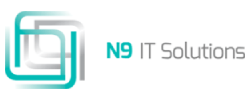Fostering UXUI on a DevOps Environment Based Culture
Introduction
Business can be defined as the combination of different operations like production, distribution, and sale of products and services. Products may include software, vehicles, gadgets, aircraft, and so on. The ultimate goal of any business is to increase the revenue and growth of their business.
In today's world having software applications for their business is an unquestionable requirement so they can undoubtedly interface with their customer and increase customer liability. That software application is developed by some XYZ companies and used by many users globally.
The User Experience (UX) and User Interface (UI) design play a vital role in the development of software applications. Both UX and UI focus on the user requirements and their satisfaction.
Nowadays, the software industry pushing ahead with automation technology in order to make deployment faster with negligible bugs, increased focus on service offerings, high frequency of releases, and immediate feedback from the customer. DevOps environment aims to ease such scenarios by encouraging automation and documentation so that it can increase its way of communication.
This article gives an outline of SDLC, two models of SDLC, the reason for upgrading to DevOps, DevOps tools, and what is the advantage of UX/UI in a DevOps environment.
SDLC
A Software application will be developed through Software Development Life Cycle(SDLC).SDLC is an approach that aids in designing, developing, and testing software applications in a more structured way to attain customer expectations and needs.
Traditional model
The linear-sequential life cycle model is the traditional model in SDLC. It is popularly known as the waterfall model and is very simple to understand and use. In the waterfall model, any phase in the development process begins only if the previous phase is complete. There is no overlapping in the phases.
Upgrading the Technology with the Advancement of Environments like DevOps and Jenkins
Issues Faced in Waterfall Model
The main drawback of the waterfall model is it is not suited for complex projects, changes can’t be done for a single module since every phase depends upon the outcome of the previous one. So there will be a delay in the deployment of the product.
Entry of Agile
To overcome the issues in the waterfall model, agile came into existence where it supports cross-functional teams to develop and deploy high-quality software applications in a fast manner. It is an iterative approach that focuses on collaboration, customer feedback, and small rapid releases.
Major 4 Advantages of Agile
DevOps Environment
DevOps is introduced to ease the work of development and operations teams by boosting collaboration, fostering iterative development, modular programming, and breaking large codebases into smaller chunks.
What is DevOps?
DevOps is a combination of Development (Dev) and Operations (Ops) in SDLC. It is a set of practices and tools designed to fasten the delivery and services of the product to the customer without any time delay to full fill the customer's needs.
DevOps breaks the wall between traditionally siloed teams, development, and operations. As a result, the organization can increase customer liability and in turn, can compete more effectively in the market. Here the development and operations teams work together across the entire SDLC, from development and test through deployment to operations.
DevOps Life Cycle
Because of the continuous integration and development process, the DevOps life cycle can be described as an infinity loop. The product iteration is continuous without any final phase.
6 C’s in DevOps Process
DevOps Tools
DevOps is a continuous process in turn will increase productivity and the quality of the product. The process should be fast, robust, and accurately iterating. To achieve this, DevOps provides many tools that automate the end-to-end process of software development.
Here listed a few DevOps tools. They are:
1. Collaboration Tools
Helps the team to work together and easy to communicate with each other regardless of work location and time zone. Example: Slack, Campfire.
2. Planning Tools
Provides transparency to the customers and the team which in turn will have a better understanding of the needs of the customer and avoid last-minute delays in deliverables. Example: Clarizen, Asana.
3. Source Control Tools
Provides version control not only for codes but also for documentation, configuration, compiled resources, and database.
Example: Git, Subversion
4. Issue Tracking Tools
Increase responsiveness and visibility. Both internal and customer-generated issues will be recorded. Example: Jira, Zendesk
5. Configuration Management Tools
Helps to make deployment faster in a more scalable, repeatable, and predictable way. Example: Puppet. Chef, Salt
6. Continuous Integration Tools
Provides a quick feedback loop by regularly merging code.
Example: Jenkins, Bamboo, TeamCity
7. Automated Testing Tools
Checks the code quality before the build. Example: Telerik, QTP
8. Deployment Tools
Checks whether the deployment is frequent, predictable, and reliable. Example: IBM deploy, CA release automation
9. Database DevOps Tools
Database source control, database build automation tool, and database verification processes check whether the database is a stable resource. Example: DB maestro
Pros of DevOps
Listed below are some of the advantages of DevOps:
- Greater productivity
- Fewer production cycles
- Improved team proficiency
- Rapid product release
- Optimizing deployment rates
Cons of DevOps
- Too many tools are used
- Need Technical Experts to understand the tools
- Working and switching between tools
- Restructuring work culture
UX vs UI
Why UX/UI is important?
UX and UI will act as the bridge between the techie experts and the users. To improve UX some Graphical User Interfaces (GUIs) should be designed so that a non-technical user can see the entire process of the application.
7 UX/UI Design Principles
Conclusion
DevOps is the trending automated practice used in numerous industries to make business deployment processes fast way. By delivering small chunks of product, immediately getting feedback from the customer, and doing changes rapidly the organization can increase its production velocity. User Experience is the soul of any product and service.
By designing appropriate UX/UI, the objective of the product can be effectively distinguished and can be developed likewise there will be no time delays in the product delivery. Blue ocean and Ansible are the popular UI used these days. So, to enhance the DevOps environment, UX/UI design ought to be given higher priority in the business development process.
Scope @ N9 IT Solutions:
- N9 IT Solutions is a leading IT development and consulting firm providing a broad array of customized solutions to clients throughout the United States.
- It got established primarily with an aim to provide consulting and IT services in today’s dynamic environment.
- N9 IT also offers consulting services in many emerging areas like Java/J2ee, Cloud Computing, Database Solutions, DevOps, ERP, Mobility, Big Data, Application Development, Infrastructure Managed Services, Quality Assurance and Testing.
WE ARE HIRING ALL GRADUATES
Share your profile to resumes@n9-it.com