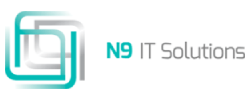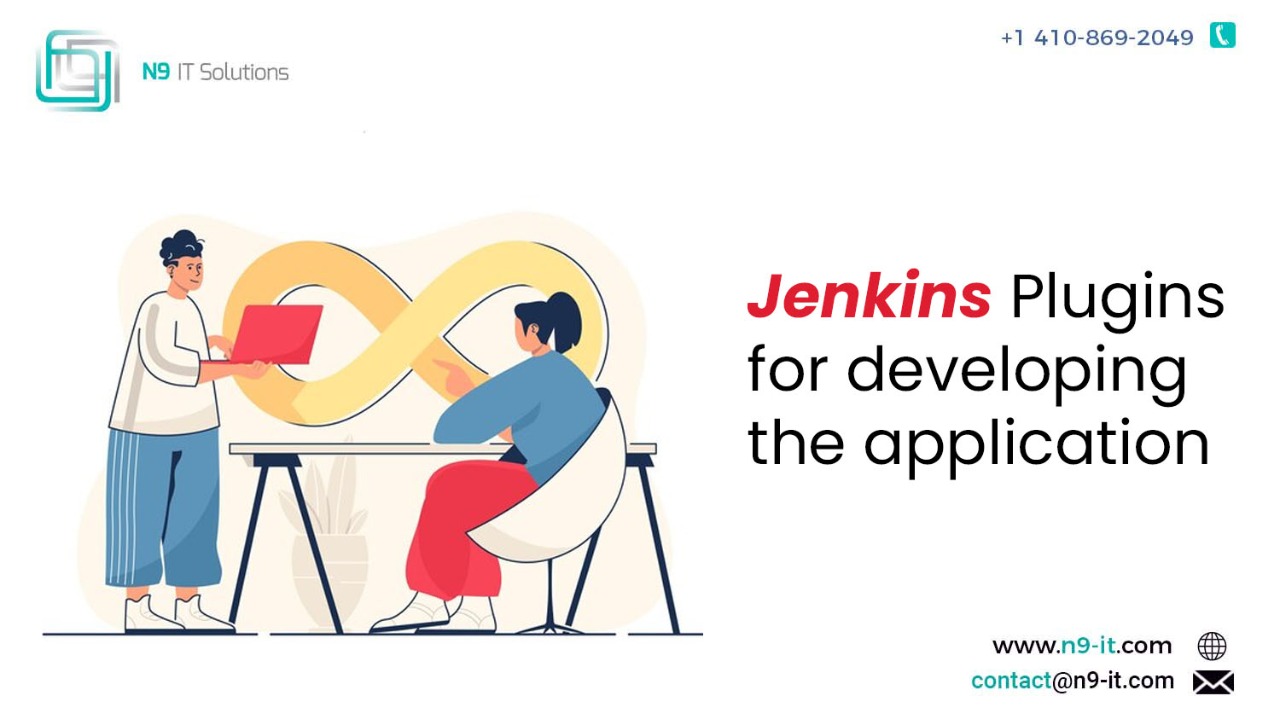Jenkins Plugins for Developing the Application
Introduction:
Jenkins is an open source continuous integration/continuous delivery and development (CI/CD) automation software Devops tool written in the java programming language. It is used to implement CI/CD workflows called pipelines.
Jenkins is one of the top Devops tools because it is free, open- source and modular and can integrate with pretty much every other Devops tool.
Jenkins allows seamless, ongoing development testing and deployment of newly created code. This removes the testers’ burdens, permitting quicker integration and fewer wasted resources.
There are over a thousand plugins that you can use to extend Jenkins’ capabilities and make it more users specific.
Jenkins Features
- Easy Installation – Jenkins is a platform agnostic, self-contained java based program which is ready to run with packages for windows, MAC OS, and UNIX like operating systems.
- Easy Configuration – Jenkins can be easily setup and configured using its web interface, featuring error checks and a built in help function.
- Available plugins – There are hundreds of plugins available in the update center, integrating with every tool in the CI and CD tool chain.
- Extensible – Jenkins can be extended by means of its plugin architecture, providing nearly endless possibilities for what it can do.
- Easy Distribution – Jenkins can easily distribute work across multiple machines for faster builds, tests, and development across multiple platforms.
- Free open Source – Jenkins is an open source resource backed by heavy community support.
PLUGINS
A Plugin is an enhancement to the Jenkins system. They help extend Jenkins capabilities and integrated Jenkins with other software. Plugins can be downloaded from the online Jenkins Plugin repository and loaded using the Jenkins Web UI or CLI (command-line interface). Currently, the Jenkins community claims over 1500 plugins available for a wide range of uses.
Plugins help to integrate other developer tools into the Jenkins environment, add new user interface elements to the Jenkins Web UI, help with administration of Jenkins, and enhance Jenkins for build and source code management. One of the more common uses of plugins is to provide integration points for CI/CD sources and destinations.
How to get plugin for Jenkins
To get a plugin for Jenkins, first download the plugin to your computer. Then, open Jenkins. Select Manage Jenkins > Manage Plugins. Here you should see a tab called Advanced, where there will be an option to upload the plugin. Most plugins can be installed immediately by clicking Install without restart.
Jenkins Plugins
JIRA Plugin
Jira plugin is one of the most popular Jenkin plugins. It is an open-source plugin that integrates Jenkins with the Atlassian Jira Software (both Cloud and Server versions), enabling the Devops teams more visibility into the development pipeline. This plugin also allows you to display builds inside Jira, automatically send data about builds and developments from Jenkins to Jira, and track Jira issues in Jenkins, among other vital functions.
However, one has to use a Jira service account instead of a personal account when using the Jira plugin.
In order to configure the Jira plugin, one must add Jira sites in Jenkins, and then the plugin will automatically hyperlink all the corresponding issue names to Jira.
Plugin link: https://plugins.jenkins.io/jira/
Docker Plugin
Docker plugin is a Jenkins plugin for enhancing Devops. This plugin allows one to release Docker containers and run builds on them automatically. With this plugin, Devops teams can use a Docker host to dynamically provision a docker container as a Jenkins agent node that runs a single build. The node can be terminated without the build process needing any awareness of Docker.
Jenkins can be configured with knowledge of one or more docker hosts and templates. Then, it can run Docker containers to offer Jenkins Nodes on which Jenkins can run builds.
Plugin link: https://plugins.jenkins.io/docker-plugin/
GIT Plugin
GIT is a free and open source distributed version control system designed to handle everything from small to very large projects with speed and efficiency.
Among the extensive list of plugins for Jenkins, the Git plugin holds a prominent position. As the name suggests, it facilitates essential Git functions for Jenkins projects. It offers Git operations such as pulling, fetching, checking out, branching, listing, merging, tagging, and pushing repositories. Git plugin has the functionality, performance, security, and flexibility that the Devops teams need. It serves as a Distributed Version Control Devops tool that supports distributed non-linear workflows by providing data assurance for developing quality software. Moreover, it enables access to GitHub as a Source Code Management (SCM) system, which acts as a repository browser for many other providers.
Plugin link: https://plugins.jenkins.io/git/
Kubernetes Plugin
Kubernetes, also known as K8s, is an open source system for managing containerized applications (Kubernetes containerization is the utilization of the Kubernetes open source tool to automate the deployment, scaling, and management of containers without launching virtual machines for any applications across multiple hosts. It provides basic mechanisms for deployment, maintenance, and scaling of applications.
Running multiple projects simultaneously on Jenkins can be a tough job as it doesn’t facilitate great server scalability. This plugin integrates Jenkins with Kubernetes. It enables developers to automate the scaling process of running Jenkins slaves in the Kubernetes environment.
This plugin integrates Jenkins with Kubernetes. It enables developers to automate the scaling process of running Jenkins slaves in the Kubernetes environment. It is excellent for running dynamic agents on the Kubernetes clusters. More importantly, it dynamically creates Kubernetes Pods for each agent defined by the Docker image to run and terminate it after the
build is completed.
To configure this free plugin, add the Kubernetes cluster in the Jenkins configurations. Then, navigate to Manage Jenkins -> Configure System -> Cloud -> Kubernetes to set up this plugin. In fact, if Jenkins is running on the cluster, the default configuration values can be used.
Plugin link: https://plugins.jenkins.io/kubernetes/
Sonar Qube Plugin
SonarQube plugin enables easy integration of SonarQube with Jenkins. SonarQube is the opensource tool for Continuous Inspection of code quality. So, the SonarQube plugin helps Devops teams to identify bugs, vulnerabilities, and duplication and ensure code quality before building code automatically with Jenkins. In addition, the integration enables you to analyze the code when you run a job that contains SonarQube execution within it. It also generates an analysis of that code in the SonarQube Server. It empowers all developers to write cleaner and safer code.
Navigate to Manage Jenkins –> Manage Plugins > Available –> SonarQube to install the SonarQube plugin. Moreover, include credentials plugins to store your credentials in Jenkins.
Plugin link: https://plugins.jenkins.io/sonar/
Maven Integration Plugin
Although Jenkins has in-built support for Maven, it still lacks advanced integration features. Maven Integration plugin does the needful. This plugin offers advanced integration of Maven 2/3 projects with Jenkins. The functionalities of this plugin are as follows:
- Automatic configuration of reporting plugins such as Junit and Find bugs
- Automatic triggering across jobs on the basis of SNAPSHOTs published or consumed
- Parallel build modules on multiple executors or nodes
- Post-build deployment of binaries, if all tests are passed, and the project is succeeded
To install the Maven Integration plugin, go to Manage Jenkins -> Select Manage Plugins -> Available -> Maven Integration plugin.
Plugin link: https://plugins.jenkins.io/maven-plugin/
Amazon EC2 Plugin
Amazon Elastic Compute Cloud (Amazon EC2) offers the broadest and deepest compute platform, with over 500 instances and choice of the latest processor, storage, networking, operating system, and purchase model to help you best match the needs of your workload. It is the first major cloud provider that supports Intel, AMD, and Arm processors, the only cloud with on-demand EC2 Mac instances, and the only cloud with 400 Gbps Ethernet networking. It offers the best price performance for machine learning training, as well as the lowest cost per inference instances in the cloud.
This plugin helps in copying artifacts and managing the load for Jenkins. To install this plugin, go to Manage Plugins -> Available -> Amazon EC2 -> Download now and install after restart. Once the installation is complete, restart Jenkins.
Plugin link: https://plugins.jenkins.io/ec2/
The IT Revolutions were caused due to the Emergence of DevOps Environments
Build pipeline Plugin
It allows Devops teams to view all the upstream and downstream connected jobs within the build pipeline. With this plugin, manual triggers can be defined for jobs that need intervention before execution. The Build Pipeline plugin also helps you view the history of pipelines, the present status, and where each version got into the chain based on its revision number in VCS(version control system).
To install the build pipeline plugin, go to Jenkins -> Manage Jenkins -> Build Pipeline Plugin.
Plugin link: https://plugins.jenkins.io/build-pipeline-plugin/
Blue Ocean Plugin
Blue Ocean Plugin is one of the few Jenkins plugins that attracts the Devops ecosystem with unique features. Designed for Jenkins Pipelines, this plugin enhances user experience by axing clutter and improving visibility. The following are the key features offered by the Blue Ocean plugin:
- Deep visibility into CD pipelines for the swift understanding of software pipeline status
- Guiding the users to develop a pipeline and making automating CD pipelines approachable
- Customizing Jenkins UI on par with the needs of Devops teams
- Accurate detailing of where in the pipeline issues sprout, thereby facilitating swift response and increased productivity
- Maximizing Devops teams’ productivity by facilitating native integration for branch and pull requests
To install the Blue Ocean plugin, navigate to Manage Jenkins -> Manage Plugins -> Blue Ocean plugin.
Plugin link: https://plugins.jenkins.io/blueocean/
Mailer Plugin
The mailer plugin enables the Devops teams to configure email notifications and alerts for build results. In addition, the plugin offers some advanced options for configuration such as SMTP authentication, SSL, TLS, SMPT Port, Reply-To Address, and Charset.
Plugin link: https://plugins.jenkins.io/mailer/
Scope @ N9 IT Solutions:
- N9 IT Solutions is a leading IT development and consulting firm providing a broad array of customized solutions to clients throughout the United States.
- It got established primarily with an aim to provide consulting and IT services in today’s dynamic environment.
- N9 IT also offers consulting services in many emerging areas like Java/J2ee, Cloud Computing, Database Solutions, DevOps, ERP, Mobility, Big Data, Application Development, Infrastructure Managed Services, Quality Assurance and Testing
WE ARE HIRING ALL GRADUATES
Share your profile to resumes@n9-it.com