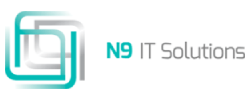Importance of various utility tools interfacing UI / UX scenario
Different utility tools used for interfacing:
- Clear and readable: The text needs to be clear with distinguishable space between the letters and words with consistent sentences.
- Accessible: The text should be easily readable even for the users with vision loss or reading disorders.
- Hierarchy: The information must be arranged such as user can differentiate varying importance of information.
The Future Technology and User Experience Design Methods
Importance of typography in design:
Majority of information in online is presented through texts though the images give attractive notion. It is the text that communicates the message. To communicate the information clearly in a short span of time to users, typography play a major role [c]. Typography ensures to-
- Communicate explicitly: Typography ensures to help the users grasp the information quickly, skim through the content and identify repetitive items which direct text and more information.
- Attractive: the users have vast choice of content and websites in internet. To get the attention of user, the page must be visually pleasing with good font, text and colour.
- Build the brand: Sticking to set of fonts and colours for a particular brand, helps the users recognize easily. The consistency helps to increase the brand popularity.
- Influence Decisions: For certain brands and websites users need to subscribe for offers, newsletters; share content; buy products and sign up. Pleasing fonts and colours for limited period offers, highlighting the content influences the users to take decisions.
Elements of typography in UX design:
Typefaces and fonts:
Typefaces or fonts are basically collection of alphabets, numbers, punctuation and consistency with one design. The basic kinds of fonts [c] are-
- Serif – The typefaces with decorative strokes used in body text and most readable and printable. The most common serif typefaces are- Times New Roman, Garamond, Caslon, Georgia.
- Sans-serif – The typeface sans serif or gothic doesn’t have any strokes or serifs. The common typefaces are Arial, Futura, Helvetica and Roboto.
- Script Fonts – These typefaces resemble handwriting as the names suggests. The brush stokes vary from font to font as well as widths. The most are found on logos, packages and posters.
- Decorative Fonts – also known as decorative fonts are intricate and creative. They are used for titles, banners etc., figure 1 below shows the example for decorative fonts.
Weights, widths and styles:
Often fonts are altered in its width, shape, style and also narrower or wider accordingly to fit
the design. The basic alterations are bold, italics and underlining [c].
Character spacing:
Character spacing is about the space between letters, words and lines. There are two kinds of fonts in terms of spacing – proportional and monospace. In Proportional fonts, each letter carries different width and in monospace fonts, each letter has equal width as referred to figure below [c]-
Designers use character spacing in different ways such as –
- Increasing the character spacing in the title to make it look bigger.
- Increasing the line spacing to make the text readable.
- Reducing the line spacing o show connection between the two designs.
Contrast:
Designers use the contrast techniques to enhance the usability. Like highlighting the one user need to see first with darker colours and the ones which are not important in lighter colours [c].
As shown in the example above, the contrast is highlighted for the user to observe first and the tagline with lighter shades and smaller fonts.
White space:
White space is distance between the elements in the design which is often neglected. While too little space makes design clumsier and two much space design look incomplete [c].
Alignment:
Alignment refers to the position of each element in the design to look organised. While there is horizontal alignment with four kinds: right, left, centre, justified and vertical alignment with three kinds: top, middle and bottom [c].
Software tools used for UI/UX interface:
- Maze: Remote testing for agile teams
- Sketch: The digital design platform
- Adobe XD: The UI/UX design solution for websites, apps, and more
- Balsamiq: The rapid, effective, and fun wireframing software
- Figma: The collaborative interface design tool
- InVision: Digital product design, workflow, and collaboration
- Marvel: The design platform for digital products
- Axure: Ux prototypes, specifications, and diagrams in one tool
- Framer: The prototyping tool for teams
- UXPin: UI design and prototyping tool
- FlowMapp: The UX tool for web design
- Origami Studio: Design, animate, and protoype
- Proto.io: Prototyping for all
Conclusion:
Usually, designers neglect utility tools, typography and focus on graphic design. But these tools are integral part of the design and designers should develop more such toolkits for more visual impact of design. The improved and updated versions of various software tools help users to focus on utility tools and typography for more compact and attractive design.
Scope @ N9 IT Solutions:
- N9 IT Solutions is a leading IT development and consulting firm providing a broad array of customized solutions to clients throughout the United States.
- It got established primarily with an aim to provide consulting and IT services in today’s dynamic environment.
- N9 IT also offers consulting services in many emerging areas like Java/J2ee, Cloud Computing, Database Solutions, DevOps, ERP, Mobility, Big Data, Application Development, Infrastructure Managed Services, Quality Assurance and Testing
WE ARE HIRING ALL RECENT GRADUATES
Share your profile to resumes@n9-it.com